What is Virtualization?

In its broadest definition, Virtualization is the process of using physical resources to make a virtual environment. It consists of three elements: operating systems, networks, and storage media. Basically, Virtualization is used to
create a virtual environment that consists of several facilities from a specific base of an array of hardware resources. Through virtualization, the end-user can have a virtual overview of the hardware.
What are the Different Types of Virtualization?
(1) Hardware Virtualization
Hardware Virtualization or Server Virtualization is one of the most common forms of virtualization. Hardware Virtualization is a process where it builds virtual machines by sharing the resources of a Physical Server like Storage, RAM, and CPU. Physical Server can also be known as Host. Software used in Hardware Virtualization called Hypervisor.
(2) Software virtualization
In this type of virtualization, you manage your virtualization systems from the software environment. You can run several environments on one platform. From one platform, we can manage the OS, apps, and all services required in a virtual environment. For Example VMWare and Virtual Box.
(3) Memory virtualization
Memory virtualization is a concept of aggregating physical memory from the individual systems to a single virtualized memory pool. Operating systems or applications will use this Memory pool. Application will access this memory pool through API. It can be distributed and used as a high-speed cache or as a shared memory resource for your application. For the Operating system, a page cache can use the memory pool. Memory pool will be a large memory resource.
(4) Storage Virtualization
Storage Virtualization separates the physical storage into a small storage network for virtualized environments. All the small storage units can be accessed from a centralized console. There are lots of benefits of Storage Virtualization like backup, archiving, and recovery of your data. You should have known of SAN (Storage Area Network). Taking Data Backup and Restoring takes a very less amount of time than SAN.
(5) Network virtualization
Network virtualization manages the network to connect virtualized networks or VLANs with the physical network. In addition here, the firewall networks and load balancing can also be managed. And it also provides the SDN – software-defined networking and NFV – network functions virtualization. With this, it becomes more efficient and scalable.
(6) Desktop virtualization
It is also called as Client Virtulization. Desktop virtualization is a technology that is used to provide a separate desktop environment for the end-user. It provides the desktop environment for the user to interact with virtual machine systems. It can be maintained through a Remote desktop system.
What are Virtualization Technologies?
Internet connection can be erratic sometimes. For this reason, it is unrealistic to maintain any sort of hardware computer system via the internet continuously for 24 hours. Besides this unpredictability, the hardware system turns out to be costly as well in terms of electricity, maintenance, acquisition, and an array of other expenses.
Nowadays, many businesses want to have an uninterrupted and secure internet presence and low cost of operation. Fortunately, there is the right virtualization technology for almost every imaginable need. That’s how the aforementioned types of virtualization get in the mix.
Within the larger area of virtualization technology, there is an array of cloud-based technologies capable of providing virtualization with a range of web technologies, datacentres, software, etc.
How Virtualization Technologies works?
As aforementioned, the process of virtualization entails creating a software environment on a physical server that anybody anywhere on the globe can access. There isn’t just a single virtualization technology that can be used to realize virtualization. There are plenty of them.
All the management roles of the system are undertaken by a hypervisor on a host level. At the host level, you can have more than one HyperV nodes. Any HyperV node can create virtual machines.
The job of the hypervisor is to establish a number of multiple virtual machines through sharing operating systems, storage, and networks. To achieve this, the assistance of the firmware is needed. Using a physical server, the hypervisor can create more virtual machines, determine their requirement, and install a range of operating systems in accordance with the requirements. Such as OS will be referred to as Guest OS.
List of Virtualization technologies
(1) HyperV
Hyper-V Virtualization technology
is provided by Microsoft for the Windows Server Virtualization. You can create Virtual Machine on Windows server using Hyper-V virtualization technology.
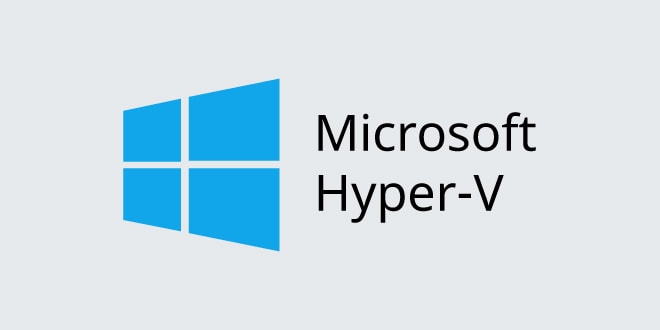
Hyper – v virtualization technology is one of the most usable products of Microsoft known as Microsoft client and server virtualization technology, which is used to build a software environment of a computer system.
With the help of the hypervisor layer, this technology controls the hardware resource from the hypervisor and allocates the resources to the virtual machines. Hyper-v virtualization platform was introduced from Windows Server 2008. HyperV is the bare-metal or native hypervisor, this is also known as a type1 hypervisor. Hyper-v virtualization technology mostly supports Windows, Linux, and freeBase operating systems.
A hypervisor referred to as Hyper-V manager does all the management for HyperV virtualization technology. Using the Hyper-V manager, the user can manage a range of aspects including the backups, server status, VHD files of the VPS, adding a host, and checking server status.
Live migration in HyperV
In live migration, two virtual machines can be transferred between two hosts without experiencing interruption or service downtime. Hyper –V technology has the ability to support the flawless move of a virtual machine from the original host to the next. The shared network between two hosts helps to keep the server up and running while the user moves the virtual machine between hosts.
What is quick migration in HyperV?
Quick migration is very much like any other network migration except that it causes service interruption while moving virtual machines between two hosts or nodes. It had been around for a long time, dating back to the days when the concept of virtualization was starting. Quick migration is still viable today.
License Subscription
Following are the license subscription for HyperV virtualization technology with Windows Server 2012 Essential, Datacenter Edition, and Standard versions. Please note that pricing may vary from one country to another.
Note : Microsoft may revise prices periodically for HyperV Licensing, Therefore, we recommend our readers to check for the current pricing directly from Microsoft Website only.
| Foundation | Essentials Edition | Standard Edition | Datacenter Edition | |
| Specialization | It is used for highly-virtualized and private cloud environments. | It is used for non-virtualized or lightly virtualized environments. | It is used for small businesses with up to 25 users on servers. | for small businesses with up to 15 users running on servers. |
| Price per year | Original Equipment Manufacturer – only | Server $501 | $882 USD | $6155 USD |
| Numbers of Processors. | 1 processor | 2 processor | 2 processors – 16 cores | 2 processors – 16 cores |
| License with VM and Operating system conditions. |
Server
15 user limit |
Server 25 user limits
One OS License. |
2 VM OS licenses | Unlimited VM OS licenses |
(2) VMWare
VMWare Virtulization technology is
a Cloud based virtulization technology where you can run Multiple instances of virtual machines.

Nothing defines VM ware virtualization technology and makes it famous like its rich desktop applications (software). The main purpose of VM ware is to manage smaller virtualized environments.
The software that makes up the VM ware is designed in such a way that it can establish smaller virtual machines using dedicated hardware resources as the base. The user can manage the hardware resources and establish virtual machines by subdividing the networks, storage, network cards, and processors.
VM ware uses encryption for the key management solutions, it uses data encryption methods to secure the customer’s data, uses transparent data encryption for the SQL server so the user’s data can transfer securely and it uses various software development kits for all the VM ware enterprise platforms. Which includes the lower operation cost, critical VM ware encryption technology. VM ware hardware can be managed on the following platforms. vCenter Server, vSphere Client, vMotion, ESXi, etc… There are many types of hardware management tools available by the VM ware technology.
Live Migration in VMWare
Users are free to move virtual machines between different physical serves without experiencing downtime delays. Massive storage and connection resources are used to ensure this migration. To move your virtual machine between physical servers, it requires active memory and a highly scalable network.
The main advantage of live migration is that it allows you to perform hardware maintenance as you wish without being inconvenienced with server failovers and downtime. More often than not, a range of software is used to automate and schedule the movement of virtual machines. Some of these software are: vSphere, vMotion, etc. Some of these software supports the migration of multiple virtual machines at the same time in a matter of seconds.
VM ware hardware can be managed on the following platforms. vCenter Server, vSphere Client, vMotion, ESXi, etc… There are many types of hardware management tools available by the VM ware technology.
License Subscription
Following are the licensing information about vSphere for 2020. If you intend to use it for live support, you will be glad to realize that it supports storage maintenance, live migration, high availability, restore and backup capabilities, as well as antivirus specifically made for application on the virtual environment. Please note that pricing for this software may vary from one country to another.
Note : VMWare may revise prices periodically, Therefore, we recommend our readers to check for the current pricing directly from VMWare Website only.
| vSphere Products | Price per year | Basic Support | Production incident Support |
| vSphere Essentials | $510 USD | $67 USD | $308 USD |
| vSphere Essentials Plus | $4,625 USD | $971 USD | $1156 USD |
| vSphere Standard ( recommended vCenter) | $995 USD | $273 USD | $323 USD |
| vSphere Enterprise Plus (recommended vCenter) | $3,595 USD | $755 USD | $899 USD |
(3) KVM
KVM Virtulization technology is a
Linux based full virtulization technology which is free and Open source virtulization.

This is an open-source software to manage the virtualization for the Linux operating system. KVM stands for Kernel-based Virtualization Machine. KVM is a virtualization technology that is used specifically for
Linux Operating system virtualization. That is the complete solution of Linux x86 operating system virtualization. With the use of this virtualization technology, we can create Linux virtualized servers that have
separate network cards, storage, and graphics adapters.
On KVM hypervisor, several operating systems can be flawlessly shared on one hardware host. KVM hypervisor is designed to function as a type-2 hypervisor. If you are looking for a hypervisor with OS virtualization capabilities and great performance and management, you might never want to look far from this platform. It is worth mentioning that the hypervisor part of KVM establishes virtual machines that support interaction between storage, network resources, OS, and hard disk.
Hardware-based isolation: KVM heavily utilizes the power of hardware-based interaction to achieve virtualization and creating boundaries between virtual machines. It enforces access control on all virtual machines. It achieves this through the rigorous implementation of virtualization.
Live Migration in KVM
KVM supports live and offline migration to move the virtual machines from one node to another node without failover clustering. Here the x64 bit guest machine can be migrated with only x64 guest machines but the x32 bit can be migrated with x64 and x86 bit.
License Subscription
Unlike other useful software that comes with a hefty price tag on them, KVM is freely available.It comes with an array of advanced virtualization features including live support. KVM allows you to manage the virtualization with a range of separately licensed hypervisor platforms. Some of the providers who provide the license are Red Hat and SolusVM.
(4) Citrix server virtualization (previously referred to as XenServer)
Citrix Virtulization technology
provides virtulization for Desktop and Application based on Xen Hypervisor.

Citrix server virtualization is one of the most popular virtualization technologies out there. It allows the user to manage multiple storage spaces, network configuration, and a range of other expanded features. Citrix server virtualization is used primarily for desktop, application, and server virtualization collectively referred to as multi-tenancy virtualization platform. It is just the perfect virtualization technology you need if you are looking for an option with larger scalability and bigger deployment performance. This virtualization technology runs better on XEN servers.
With Citrix hypervisor, you are able to avoid resource exhaustion during the abnormal system loading time. Also, it permits the unique tagging and naming of virtual machines. Better yet, it incorporates features that support live migration and creates a secure template.
Live Migration in Citrix server virtualization
Citrix Hypervisors are available in all versions. It provides live and offline virtual machines migration between servers. Here in this feature, the virtual machine’s disk is shared by the source and destination server. This capability allows the migration of VM without downtime. When the storage is shared with each other the migration can be easy without facing downtime.
License Subscription
There are several Citrix Xen server editions out there which all are available for licensing. The company offers to license per socket. An annual license offers support for your XEN servers. It also entails the maintenance of the software. With it, you will have access to 24/7 technical support.
You should consult with Citrix’s official website for specific information concerning your area.
Note : Citrix may revise prices periodically, Therefore, we recommend our readers to check for the current pricing directly from Citrix Website only.
| License Version | Workspace Standard license | Workspace Premium |
Workspace Premium Plus |
|
Pricing Per Month,
Per-user. |
$7 USD | $17 USD | $24 USD |
| License details | web applications and File sharing including unlimited file storage. | It is a complete workspace solution for workers who need a full digital workspace with granular security but don’t require virtual apps and desktops. It Includes Workspace Standard functionality, plus advanced security controls. | It is a Full workspace solution that is inclusive of hybrid deployment options for Citrix Virtual Apps and Desktops. It Includes Workspace Premium functionality, plus a cloud management option for Citrix Virtual Apps and Desktops. |
What Security Measures to take while using Virtualization Technologies?
For maximum virtualization security both on the virtual and host servers, you need to consider these aspects:
- Prefer Private networks to access your Virtual Machines.
- Setup the securities where you can store the virtualized resource files and set the appropriate permissions on the files.
- Set up the security firewalls to protect your server from malware attacks and theft.
- It is recommended that you use second-gen 64x bit processors.
Conclusion
Virtualization can be a worry reliever to companies and individuals that are experiencing hardware maintenance problems. Virtualization comes with numerous benefits, three prime notable examples being reducing the need for physical hardware, easing the establishment, and managed by data centers. There are several types of virtualization depending on your hardware, software, memory, and even networking needs. Within the larger area of virtualization technology, there is an array of cloud-based technologies capable of providing virtualization with a range of web technologies, datacentres, software, etc.


Comments